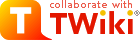Raspberry PI
Mounting a NAS drive
Install Samba (smbfs is deprecated, cifs-utils replaces it)- sudo apt-get install cifs-utils
- sudo apt-get install smbclient
- sudo blkid
- sudo mkdir /mnt/DNS323
- sudo vi /etc/fstab
- //192.168.0.101/Volume_1 /mnt/DNS323 cifs username=guest,password=,uid=1000,gid=1000,iocharset=utf8 0 0
- sudo mount -a
- sudo blkid
- UUID="XXXX-YYYY" //192.168.0.101/Volume_1 /mnt/DNS323 cifs username=dns322user,password=mypass,uid=1000,gid=1000,iocharset=utf8 0 0
Comments
Topic revision: r1 - 2016-06-08 - TimMcDonald
Ideas, requests, problems regarding TWiki? Send feedback