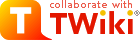Recent Changes in TWiki Web retrieved at 07:21 (GMT)
TWiki User Reports This page is for TWiki application developers. Include the sections on this page to show user reports with profile pictures. Create appealing TWiki...
Scroll Box Add on Introduction Use this add on to create nice looking text scroll boxes, logo rolls and boxes with images that get replaced in regular intervals....
Watchlist Plugin Introduction The WatchlistPlugin adds watchlist feature to TWiki topics. Topics of interest can be watched and unwatched. A user can see recent changes...
TinyMCE FAQs Frequently Asked Questions of the TinyMCEPlugin integration. Q: How can I disable the WYSIWYG editor? A: There are several ways to disable the WYSIWYG...
Date Picker Plugin Introduction The DatePickerPlugin handles an input field with a pop up calendar to select a date for use in TWiki forms and TWiki applications...
TWikiDashboardAddOn #187; TWiki Dashboard Banner Images You can use these banner images for your own dashboards. If you use your own image, attach it directly to your...
TWiki Dashboard Add On Introduction A dashboard comes into play when users need to get an overview of their work and want to navigate quickly to relevant places....
Notes: Do not edit this topic, it is updated automatically. TWikiSiteTools explains how to enable automatic updates of the statistics pages. Related...
Watchlist Return to:
TwistyContrib Introduction This contrib packages in a convenient way the JavaScript library and the CSS file needed to implement Twisty sections. TwistyContrib...
Color Picker Plugin Introduction This TWiki plugin packages the color picker, which is a jQuery plugin developed by Steven Wittens of Acko.net. The package adds a...
Comment Plugin The Comment Plugin lets users quickly post comments to a page without an edit/preview/save cycle. Related topics: CommentPluginTemplates, CommentPluginExamples...
Templates for CommentPlugin See CommentPlugin: Customisation for help. While this topic can be viewed as a TWiki topic, it is used by the CommentPlugin as a template...
USERSIG show user signature with profile picture icon Syntax: % USERSIG{WikiName or % USERSIG{WikiName YYYY MM DD The parameter can be either just...
USERREPORT show user reports with profile pictures Show various user reports documented in UserReports Syntax: % USERREPORT{ action `...` ... Overview...
SetGetPlugin Introduction Use % SET{ to store arbitrary text in a named variable, and reuse it with % GET{ later on within the topic or an included topics. By...
The Smilies Plugin : ) Introduction Smilies are common in e mail messages and bulletin board posts. They are used to convey an emotion, such as a smile :<nop...
BUBBLESIG show bubble box and user signature with profile picture icon Syntax: % BUBBLESIG{WikiName or % BUBBLESIG{WikiName YYYY MM DD The parameter...
DATEPICKER{} pop up calendar to select a date for use in HTML forms The % DATEPICKER{ variable is handled by the DatePickerPlugin. Syntax: % DATEPICKER...
COLORPICKER{} color picker for use in HTML forms for TWiki applications The % COLORPICKER{ variable is handled by the ColorPickerPlugin. Syntax: % COLORPICKER...
EXAMPLEVAR example variable The % EXAMPLEVAR{ variable is handled by the EmptyPlugin Syntax: % EXAMPLEVAR{`text` format `...` Parameter text `...
TWISTY{ attributes } dynamically open and close sections of content The % TWISTY{ variable is handled by the TwistyPlugin. Syntax: % TWISTY{ ......
SLIDESHOWSTART convert a topic with headings into a slideshow The % SLIDESHOWSTART% variable is handled by the SlideShowPlugin Syntax: % SLIDESHOWSTART...
SLIDESHOWEND end slideshow The % SLIDESHOWEND% variable is handled by the SlideShowPlugin Syntax: % SLIDESHOWEND% Example: See SLIDESHOWSTART...
RENDERLIST render bullet lists in a variety of formats The % RENDERLIST% variable is handled by the RenderListPlugin Syntax: % RENDERLIST% Syntax...
JQTAB start a JQuery tab within a tab pane This variable is handled by the JQueryPlugin. For description see JQTABPANE Syntax: % JQTABPANE% % JQTAB{`Tab...
JQTABPANE start a JQuery tab pane Create nice looking horizontal tab panes in TWiki topics. Write a sequence of % JQTAB{`...` and % JQENDTAB% pairs, and enclose...
JQENDTAB end a JQuery tab within a tab pane This variable is handled by the JQueryPlugin. For description see JQTABPANE Syntax: % JQTABPANE% % JQTAB{`Tab...
JQENDTABPANE end a JQuery tab pane This variable is handled by the JQueryPlugin. For description see JQTABPANE Syntax: % JQTABPANE% % JQTAB{`Tab 1 ......
HEADLINES{`url`} show RSS and ATOM feeds in TWiki pages The % HEADLINES{`url` variable is handled by the HeadlinesPlugin. Syntax: % HEADLINES{ `http:...
SETGETDUMP{...} dump persistent variables Dump persistent name/values previously set with % SET{ . Syntax: % SETGETDUMP{ format `...` separator `....
SET{`name` value `...`} set a variable Set a named variable that can be retrieved later with % GET{ . No output is shown, e.g. % SET{ resolves to an empty...
GET{`name`} get a variable Get the value of a named variable, previously set with % SET{ . Syntax: % GET{ `name` default `...` Parameters:...
EDITTABLE{ attributes } edit TWiki tables using edit fields and other input fields The % EDITTABLE{ variable is handled by the EditTablePlugin Syntax...
DASHBOARD build a dashboard with banner and boxes Use this variable to quickly create dashboards for intranet home, team homepages, project homepages and knowledge...
COMMENT{ attributes } insert an edit box into the topic to easily add comments. A % COMMENT% without parameters shows a simple text box. A % COMMENT...
bin/view/~jsmith redirected to bin/view/JaneSmith You can go to a user`s topic by ~loginname instead of /FirstLast. More specifically, if you open http://twiki...
List of TWiki User Tools Related topics:
SpreadSheetPlugin for dynamic content The SpreadSheetPlugin offers 100 functions. Functions are evaluated at page view time. A formula can be placed anywhere in a...
Breadcrumb The breadcrumb of a topic shows you the page hierarchy. It is constructed using a topic`s parent setting. See More Tips... Contributors: TWiki:Main...
TWiki Tips Of The Day These are all tips of the day. They are located in the web (official TWiki tips) and web (custom tips). Total: tips See also: TWiki Tips...
TWikiNetSkin Introduction The TWikiNetSkin is functional and clean and has corporate appeal. It is the default skin provided with Twiki, Inc. products, designed by...
TWiki Backup Restore Console Related Topics: BackupRestorePlugin, .AdminToolsCategory
Reset Password Remember your password? Use 1 instead. Otherwise, use this form to get a new one e mailed to you. you must have at least one valid registered...
1 Web Users Groups Index Search Changes Notifications RSS Feed Statistics Preferences User...
Top Menu of TWiki Web This topic defines the menu structure of the TWiki web, used by the TopMenuSkin . 1 Web` User registration...
Default Web Top Menu of TopMenuSkin This topic defines the default menu structure of a web. It is used by the TopMenuSkin in case the WebTopMenu topic is missing in...
Preferences settings TWiki has these levels of preferences settings: 1 System level settings: Site name, proxy settings, access control, skin 1 Site...
Bookmarks of ! Link: Web.Topic or URL Link Label http://twiki.org/ TWiki.org Return to:
Wiki Name Your name, usually your first and last name connected without a space. For example, Tim Berners Lee`s WikiName is TimBernersLee. Your name is also...
What is a WikiWord? A WikiWord consists of two or more words with initial capitals, run together. WikiWords are topic names. A TWiki topic name always has a fixed...
Web Notification This is a subscription service to be automatically notified by e mail when topics change in this TWiki web. This is a convenient service, so...
Topic templates in 1 Web` A topic template defines the initial content of a newly created topic. Available templates in 1 Web:`
Keyword search Interactive search uses keyword search by default. For example, to search for all topics that contain `SOAP`, `WSDL`, a literal `web service`, but not...
Custom rendered bullets The RenderListPlugin can render bullet lists in a variety of different ways, for example to show org charts or a directory tree. Use % RENDERLIST...
SlideShowPlugin for presentations Use the SlideShowPlugin to convert a topic with headings and bullets into a slideshow presentation. This plugin is useful for organizations...
Comment box with CommentPlugin The CommentPlugin allows users to quickly post comments to a page without an edit/save cycle. Write % COMMENT{ attributes or simply...
Control table attributes with TablePlugin The TablePlugin gives extra control over table display: Allows sorting Changing table properties like border width...
Edit tables with EditTablePlugin The EditTablePlugin allows you to edit TWiki tables using edit fields and drop down boxes. Tables have an Edit button if...
SmiliesPlugin emoticons Smilies are common in e mail messages and bulletin board posts. They are used to convey an emotion, such as a smile #058; ) : ) or a frown...
InterwikiPlugin links The InterwikiPlugin automatically links ExternalSite:Page text to external sites based on aliases defined in the InterWikis topic. This enables...
Commenting with hidden text To hide some text within a TWiki topic, use HTML comments. Example comment within a sentence: Visible ! and hidden text Example...
Inline search To embed a search in a topic, use the % SEARCH{ parameters TWiki Variable. The search variable is used by many TWiki applications. Related Topics...
Revision control TWiki has `soft security` anyone can change anything, but changes are logged. There is a complete audit trail: Version Date of last revision...
TWiki Skins Skins overlay regular templates with alternate header/footer layouts. You can use Skins to change the look of a TWiki topic, for example, the layout of...
File attachments One can attach files to any topic. The action of attaching a file to a topic is similar to attaching a file to an e mail. The link to attach a file...
WikiWords for linking WikiWords are capitalized words, run together, such as WebPreferences and CollaborationPlatform. Using a lot of WikiWords creates a good...
Server side include To include the contents of a web page or TWiki topic, use % INCLUDE{`page` . Examples: % INCLUDE{`http://www.google.com/` % INCLUDE...
Disabling individual WikiWords Prevent a WikiWord from being linked by prefixing it with an exclamation point. Example: To escape SunOs write SunOs to get SunOs...
Disabling links in large blocks of text You can disable automatic linking of WikiWords by surrounding the text with noautolink and /noautolink tags. See More...
Escaping TWiki rendering Use the verbatim tag to surround code excerpts and other formatted text with verbatim and /verbatim tags. Example: verbatim Header...
WebChanges to see recent activity Each TWiki web has a WebChanges topic that lists recent activity from all editors of the web. This page can be useful when looking...
The Jump Box as a browser The JumpBox is not only a tool to allow you to jump from page to page, you can use it to search for documents. If you do not know the entire...
E mail alert of topic changes Subscribing to WebNotify will enable TWiki to send you details of changes made on topics in a certain web. You can choose to be notified...
Re parenting a topic The breadcrumb displayed with a particular TWiki topic is constructed with a topic`s parent . The footer of each page has a link called More...
Raw View link At the bottom of the page next to Edit and Attach , there is a Raw View link that allows one to easily see how the TWiki topic looks...
Linking to a file attachment One can create a link to a file attachment using one of the following TWikiVariables, % ATTACHURL% or % PUBURL% . % ATTACHURL% is...
Creating a Table of Contents The TWiki variable % TOC% will automatically create a table of contents for a topic based on the headings of the topic. To exclude a...
All topics in 1 web See also the verbose 1 .
FAQ: Everybody can edit any page, this is scary. Doesn`t that lead to chaos? Answer: TWiki is one of many engines, the first one was built by Ward Cunningham. Collaborating...
Wabi Sabi Since wabi sabi represents a comprehensive Japanese world view or aesthetic system, it is difficult to explain precisely in western terms. According to Leonard...
List of TWiki Users Below is a list of users with accounts. If you want to edit topics or see protected areas of the site then you can get added to the list by...
Wiki Notation TWiki links topics automatically when you use WikiWord notation. Related topics: WikiSyntax, WikiWord, WikiNotation, TextFormattingRules, TWikiEditingShorthand...
TWiki Shorthand Basics If you can enter text, you`re ready for TWiki. With a few simple, intuitive TextFormattingRules, you`ll be able to use plain text to create...
TWiki Syntax Summary This page provides online help for new TWiki users when editing a page. If there`s some formatting that your contributors use often, you can...
Heading Quick Summary with link to more information. See More Tips... Contributor:
TWiki Tips TWiki Tips are tips and hints contributed by TWiki users. Use this form to search for tips. You can contribute new tips. See also: TWiki Tips Of The...
TWiki Tip Of The Day Administration Adminstrative Pages TWikiTipsOfTheDay Aggregated List of All Tips, from and . TWikiTipsOfTheDayAddNew Add A New...
TWiki Tips Of the Day Include This Page randomly picks a Tip of the day to display. The includes the part between the horizontal rules. TWiki Tip of the Day See...
Add New TWiki Tip Of The Day There are Custom Tips maintained on your local TWiki installation, Official TWiki Tips maintained on the TWiki.org web site, and...
Color scheme settings for TWikiNetSkin Set SKIN twikinet,pattern Usage Step 1 Let .TWikiNetSkin point to the custom made colors style sheet. In .TWikiPreferences...
Top comment output 2 TWikiContributor 26 Nov 2006 Top comment output 1 TWikiContributor 26 Nov 2006 CommentPlugin examples CommentPlugin templates...
Webs
See also the faster 1
FAQ: What does the `T` in TWiki stand for? Answer: TWiki is short for TakeFive Wiki, the name of the company where its founder Peter Thoeny worked. Peter first...
TWiki`s TWiki web The Documentation Web of TWiki. TWiki is an Enterprise Collaboration Platform.
Topic revision: r11 - 2013-09-14 - TWikiContributor
Ideas, requests, problems regarding TWiki? Send feedback
Note: Please contribute updates to this topic on TWiki.org at TWiki:TWiki.WebChanges.